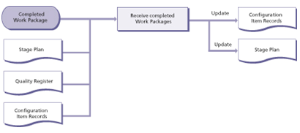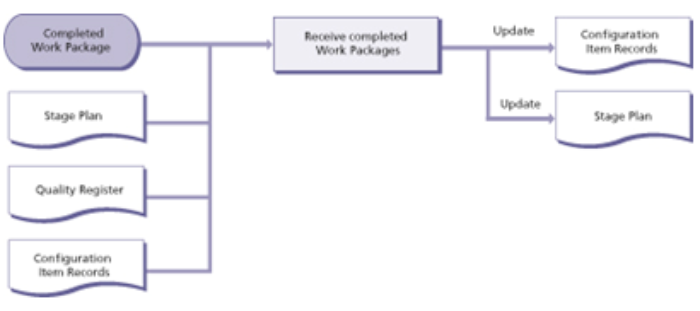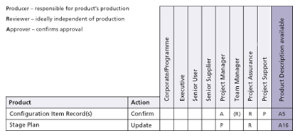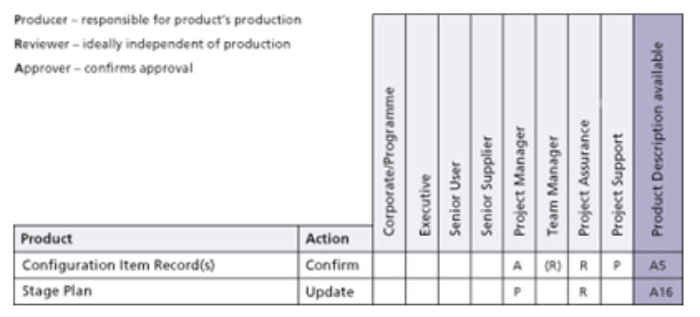PRINCE2 2009 - Controlling a stage part 7
© Crown copyright 2009 All rights reserved. Material is reproduced with the permission
of the Cabinet Office under delegated authority from the Controller of HMSO.
of the Cabinet Office under delegated authority from the Controller of HMSO.
Activities
Receive completed Work Packages
Where work has been allocated to individuals or teams, there should be a matching confirmation that the work has been completed and approved.
Once approved, any subsequent changes to the product(s) must pass through change control (see the section covering ‘Change’).
This should be an automatic part of any configuration management method being used.
Diagram 1 shows the inputs to, and outputs from, this activity.
Diagram 1
PRINCE2® recommends the following actions:
- Ensure that the Team Manager has completed the work defined by the Work Package(s)
- Check that the Quality Register entries relating to the product(s) are complete
- Ensure that each product in the Work Package has gained its requisite approval (as defined in the quality responsibilities in its Product Description)
- Confirm that the Configuration Item Record for each approved product has been updated
- Update the Stage Plan to show the Work Package as completed
Diagram 2 shows the responsibilities for this activity.
Diagram 2
PRINCE2® is a Registered Trade Mark of the Office of Government Commerce in the United Kingdom and other countries.
This product contains EVERYTHING in the publications:
Managing Successful Projects with PRINCE2 - 2005 edition
Managing successful Projects with PRINCE2 – 2009 edition
Directing Projects with PRINCE2.
plus:
The Complete Project Management package.
And much more besides - at a fantastic price.
Managing Successful Projects with PRINCE2 - 2005 edition
Managing successful Projects with PRINCE2 – 2009 edition
Directing Projects with PRINCE2.
plus:
The Complete Project Management package.
And much more besides - at a fantastic price.