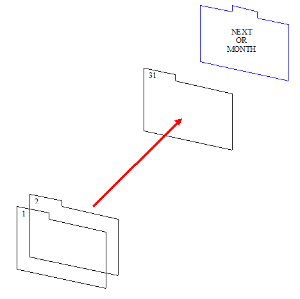Time management - Day files
Day files
The items that we will need to file are.
- Permanent reference items.
- Delayed tasks. Both ‘non action’ items that may be of future use and those requiring action but have been delayed till a later date.
- Delegated tasks.
- Project tasks.
A day file system can be used for all these requirements except for the reference items as there is no need to ‘monitor’ these. For the others we need control over there progress and completion deadlines.
As a preliminary distinction we could colour code all the files in the above groups like so.
| Delayed tasks (future reference) | RED |
| Delayed tasks (action required) | GREEN |
| Delegate tasks | BLUE |
| Projects | YELLOW |
Each set being in its own ‘day file’ cabinet. Let us use the RED ‘delayed tasks’ as an example.
We set up 31 folders labelled from ‘1’ to ‘31’ for each day of the month. Anything that needs to be done on any particular day is put in that ‘day file’.
When the first day of the month arrives take all the files from ‘day 1’ for:
| Delayed tasks (future reference) | RED |
| Delayed tasks (action required) | GREEN |
| Delegate tasks | BLUE |
| Projects | YELLOW |
Check what needs to be done. Complete tasks, seek information or delay as necessary. When that folder has been emptied move it behind the one labelled ‘31’.
At day 2 follow the same procedure. This simple system takes no account of future months.
The folder labelled ‘NEXT or MONTH’ has 2 options.
NEXT
This is the simplest system. When you are filing items and no action is required in the current month put the items into the ‘NEXT’ folder. When you get to day ‘31’ you will need to check the ‘NEXT’ folder for items that need to go into the ‘day files’ of the next month. Any tasks left over remain in the folder till day ‘31’ comes around again. Then you repeat the process.
MONTH
This is a slight variation of ‘NEXT’. Beyond the folder labelled ‘31’ you could have another 12 labelled with the months from January to December. When ‘day file’ number ‘1’ is empty it is placed after the next month, for example, after February, if the current month is January and so on and So forth. When you get to ‘day file 31’ the next in line would be the month folder labelled ‘February’, followed now by 31 day files. Sort February’s Tasks into the coming monthly ‘day files’ and carry on. Empty files now go after the monthly folder for ‘March’ etc.
These month folders contain tasks that have been identified for completion during that particular month.
This seems a good system but has a minor drawback. You will need more folders in your filing cabinet. If you just use a ‘Next’ folder you use less filing cabinet space but you will have to sort More files into the next month and retain the rest.
Naturally, as you acquire additional tasks in your in-tray you can add these to the appropriate ‘day files’ or ‘Next’ as necessary.
‘A’ to ‘Z’
Within each ‘day file’ you can use an ‘A’ to ‘Z’ system so that you can find the relevant files easier.
Any of these systems can be easily adapted to personal requirements.
Holidays
If you are absent for any period make sure that you check through all of the relevant ‘day files’ that you have missed.