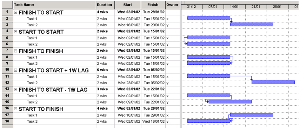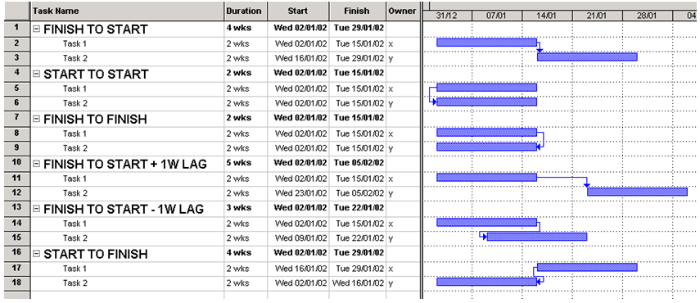Risk management - Dependencies - 4 basic types part 2
Dependencies - 4 basic types part 2
The above diagram shows how the previous task links [see Dependencies - 4 basic types] would look in Microsoft Project.
The fields that you see can be altered to show others as necessary.
The diagram also shows potential lags. In one case, a 1 week lag before the next task starts and in the other a negative lag of 1 week. The latter, instead of starting when the previous task has finished starts (in this case) 1 week before it ends or 1 week after the previous task has started.
When handling a lot of tasks software is absolutely essential to manage the plan. Not only for generating it but also for:
- Modifying it easily and looking at the affect on the completion date.
- Examining ‘what if scenarios’.
- Viewing the critical path.
- Analysis of other data in the plan (for example costs, resource overlap etc).
Software like Microsoft Project is great for managing the project once it is up and running but it is not very good at assessing risk up front.
The software can not easily interpret 3 point estimates or alternative pathways which constitute contingencies.
These alternative pathways are called ‘branching points’ in the schedule.
The next sections show how we deal with ‘simple’ [see simple network], ‘complex’ [see complex branching] and ‘multiple’ [see multiple branching] branching networks.
Each path will have a PROBABILITY that it might occur associated with it.