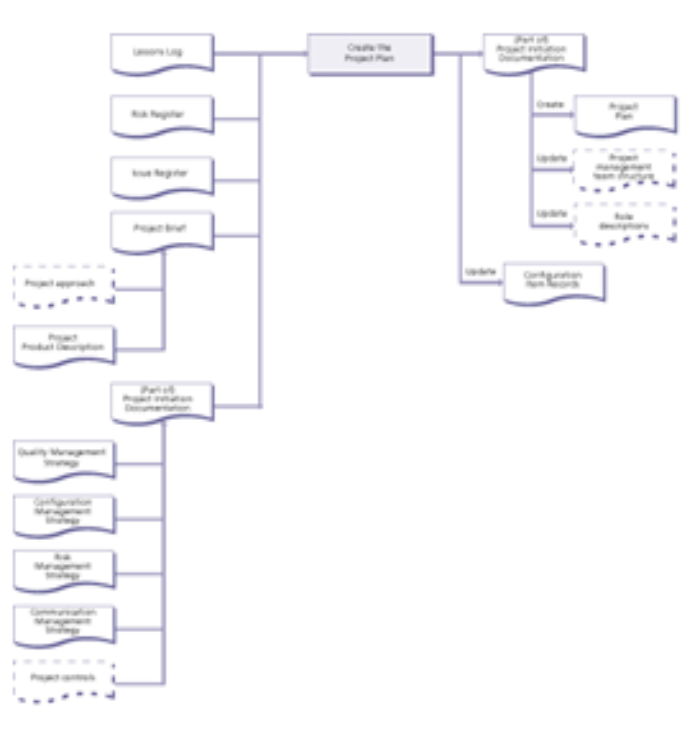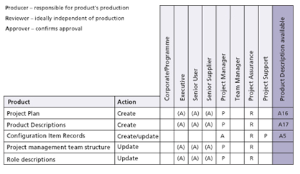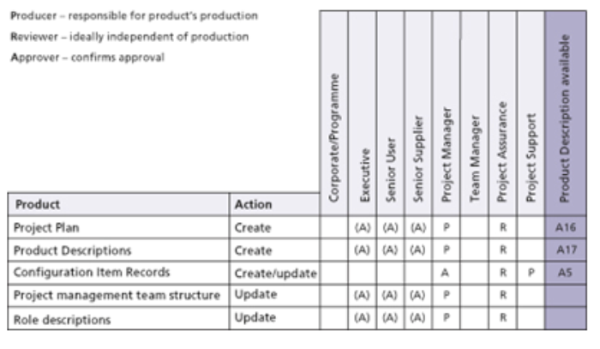PRINCE2 2009 - Initiating a project part 10
of the Cabinet Office under delegated authority from the Controller of HMSO.
Activities
Create the Project Plan
Before committing to major expenditure on the project, the timescale and resource requirements must be established.
This information is held in the Project Plan and is needed so that the Business Case can be refined and the Project Board can control the project.
Planning is not an activity that the Project Manager performs in isolation but, rather, something that should be done with close involvement of the user(s) and supplier(s).
It is often useful to hold planning workshops to help identify all the products required, their details, and the dependencies between them.
For more details on planning, see the section covering ‘Plans’.
Diagram 1 shows the inputs to, and outputs from, this activity.
Diagram 1
PRINCE2® recommends the following actions:
- Review the Project Brief to:
- Understand what the project is to deliver and check for any predetermined milestones as defined in the Project Brief
- Check whether there are any corporate or programme management strategies, standards or practices relating to planning that the project needs to follow
- Check understanding of any prerequisites, external dependencies, constraints and assumptions documented in the Project Brief
- Check understanding of the selected solution as described by the project approach
- Seek lessons from similar previous projects, corporate or programme management, and external organizations related to planning. Some of these may already have been captured in the Lessons Log
- Review the Risk Register and Issue Register for risks and issues associated with planning
- Decide on the format and presentation of the Project Plan, given the audience for the plan and how it will be used (for example, is it sufficient to use a product checklist for presenting the plan to the Project Board?). See the Product Description for a Plan in the folder ‘Product Description outlines’ as part of the project package for more information
- Identify any planning and control tools to be used by the project
- Choose the method(s) of estimating for the project’s plans
- Review the Quality Management Strategy, Risk Management [see ‘The Complete Risk Management package’] Strategy, Configuration Management Strategy and Communication Management Strategy to understand the resources, standards, methods and costs for the work to be carried out
- Create a product breakdown structure, product flow diagram and Product Descriptions for the major products in the Project Plan.
- Identify the arrangements for the transition of the project’s products into operational use. Where the project’s products are likely to require potentially expensive maintenance once operational, plan for a suitable service agreement or contract to be drawn up between the support group and the user. In such instances, it will be necessary to include any agreement as a product in the Project Plan
- Consider whether the Project Product Description needs to be updated (for example, if the understanding of the acceptance criteria has changed or been refined in the course of initiating the project)
- Create or update the Configuration Item Records for each product to be delivered by the plan
- Identify and confirm resources required. Confirm the selected people’s availability, their acceptance of these roles and their commitment to carry them out. See the section covering ‘Organization’ for more details
- Identify the activities, resources and timings for the project controls and include them in the plan
- Identify risks associated with the plan
- Document the Project Plan
- Consult with Project Assurance to check that the proposed Project Plan meets the needs of the Project Board and/or corporate or programme management
- If any new risks or issues are identified (or existing ones have changed), then update the Risk Register, Issue Register and/or Daily Log
- Seek Project Board approval for the Project Plan (although the Project Board may prefer to review it later as part of the Project Initiation Documentation)
Diagram 2 shows the responsibilities for this activity.
Diagram 2
PRINCE2® is a Registered Trade Mark of the Office of Government Commerce in the United Kingdom and other countries.
Managing Successful Projects with PRINCE2 - 2005 edition
Managing successful Projects with PRINCE2 – 2009 edition
Directing Projects with PRINCE2.
plus:
The Complete Project Management package.
And much more besides - at a fantastic price.