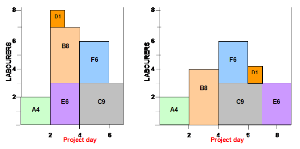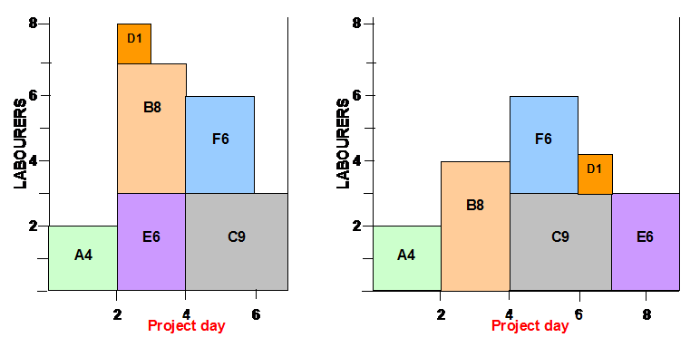Resource levelling – part 2 - Techniques
General
Having summarised the data in a histogram [see Resource levelling – part 1- summary] for labour usage you may then wish to consider levelling it over the project. We are trying to average the labour usage to 5 people per day.
The tasks ‘A’, ‘B’ and ‘C’ are on the critical path (orange tasks) and as such have zero total float and should not be moved.
In order to modify the labour used each day the first method is to move a task and its labour to another day.
The current situation is not very good where we begin with 2 workers for 2 days and then jump to 8 workers.
When using this technique you have to be very wary of the precedence between the various tasks.
In the above case, tasks ‘A’, ‘B’ and ‘C’ are critical so cannot be moved.
We can move task ‘E’ to start after task ‘C’ and we can move task ‘D’ forward to begin after task ‘F’.
On this basis we would have to extend the length of the project by 2 project days to 9.
Notice that in this case task ‘E’ has now become critical.
Ideally, you want to move tasks with float within the project so that the completion date does not change.
We have sacrificed the completion time for a more ‘level’ distribution of the labour.
Also, the overall distribution of the labour begins low, increases to a maximum in the middle and reduces at the end, for some this is often desirable.
This is a very simple case only taking into account the existence of critical tasks.
However, there is a methodical approach to use which can help in deciding which tasks you may wish to use.
Methodical approach
With any approach it is merely a theoretical method.
You will need to consider all of the relationships between any tasks that you may move.
For example, it is rare that resource is used for 100% of the time on a task so there is some leeway for sharing the resource.
Same resource for multiple tasksIf you have more than one project task, all starting at the same time and using the same resource, for example a piece of Machinery, then you must look at the total float each of the tasks has.
If we had 4 tasks having total float:
Task ‘A’ total float = 6 project days Task ‘B’ total float = 4 project days Task ‘C’ total float = 14 project days Task ‘D’ total float = 8 project days
We can then order these according to their float:
Task ‘B’ total float = 4 project days
Task ‘A’ total float = 6 project days
Task ‘D’ total float = 8 project days
Task ‘C’ total float = 14 project days
We would then move tasks in the order of their total float, lowest first, that is:
Task ‘B’ then
Task ‘A’ then
Task ‘D’ then
Task ‘C’.
It may seem more logical to move those tasks with the highest total float first.
However, if you do it the other way round you retain as much float as possible and end with a task having greater flexibility in where it begins.
Note that Earliest Start Time (EST) + Total float (TF) = Latest Start Time (LST).
Hence, instead of using total float we could have arranged the tasks in the order of their LSTs, that is the earliest first has higher priority for moving.
In order to visualise this better on a schedule it might be useful to break down these tasks into two sections.
So, each task has part 1 (the duration for use of the machinery) and part 2 (the duration of the rest of the task without the machinery).
In this case, the tasks would be moved so that their Earliest Start Times (EST) would follow the end of each machinery usage period.
Another method for levelling a resource is to increase the duration of a task.
In the above case, task ‘E’ currently takes 2 days and uses 3 workers per day. If we were to increase the duration to 6 days it would only use 1 worker per day. The overall man-days will still be 6. However, this method may be useful for tasks containing suitable float. If the task is critical the completion date will be extended.
Extending any task in this manner is just a matter of finding the mathematical factors for the total man-days.
So, for a task lasting 3 days and having 10 workers it will have 30 man-days.
Hence, it could be modified to be:
5 days using 6 workers per day or
6 days using 5 workers per day or
10 days using 3 workers per day.
- When considering a project schedule begin with the task having the earliest Late Start Time (LST). This will be the first of the critical tasks.
- In other words it begins the schedule and should not move.
- Then re-schedule in order of the next earliest Late Start Time (LST) etc. These will be the next critical tasks in order and should not move if this can be at all avoided.
- For tasks with the same LST start with the task having the lowest total float. Move this as little as possible then move on to the task with the next highest float.
- Make sure that you remain aware of the precedence of the tasks. Task movement should be as small as possible.
Dealing with multiple resources
When you are trying to optimise several resources in this manner it can become very complicated.
This is where the use of computer software can do the job very easily.
It will not usually be possible to level all resources so that compromises must be made.
This may be driven by a need to prioritise a particular resource.
When any re-scheduling is carried out the total resource attached to any task must not change and by implication the total resource across the task concerned.
Under PRINCE2® 2009 planning is covered by the Plans theme.
The purpose of the Plans theme is to facilitate communication and control by defining the means of delivering the products (the where and how, by whom, and estimating the when and how much).
[see Plans - Purpose]
A plan can only show the ultimate feasibility of achieving its objectives when the activities are put together in a schedule that defines when each activity will be carried out.
[See Plans - The PRINCE2 approach - Prepare the schedule]
PRINCE2 2009 [see ‘The Complete Project Management plus PRINCE2’] describes resource levelling.
The first allocation of resources may lead to uneven resource usage or over-utilization of some resources.
It may therefore be necessary to rearrange resources – this is called levelling.
Activities may be reassigned, or they may have start dates and durations changed within the slack available.
The end result is a final schedule with all activities assigned and resource utilization equating to resource availability.
[see Plans - The PRINCE2 approach - Prepare the schedule - Level resource usage]
PRINCE2® is a Registered Trade Mark of the Office of Government Commerce in the United Kingdom and other countries.