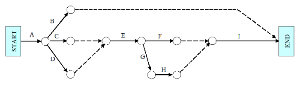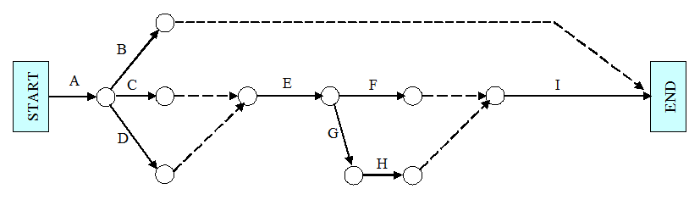Manual methods – part 3d – task flow charts
Activity-on-Arrow networks
For these diagrams we see the ‘circles’ which appear similar to the Activity-on-Node networks.
The difference is that in the Activity-on-Arrow networks the ‘circles’ represent ‘milestones’ (that is events) for the completion of tasks. The tasks themselves are indicated by the arrow lines.
The point of any task is to reach an objective and these will be at completion milestones.
The activities are represented by arrows moving with the timeline to the right.
Each arrow must start at an event milestone and end at a milestone.
There are one or two rules for the use of the arrows.
As each arrow represents a task it can only happen once.
Therefore, the same task represented by an arrow cannot come from the same ‘event’ circle twice.
By the same logic, a task arrow must start at only one event and finish at one event.
So, if we look at task ‘E’ although it follows both task ‘C’ and task ‘D’ the arrow cannot come from both.
In this case, we have to create two dummy tasks (represented by the dotted lines) leading to an event circle from which the arrow for task ‘E’ can now start. The same applies to task ‘I’. This Activity-on-Arrow network has been derived from the precedence grid of tasks shown earlier.
Rather than naming the tasks as task ‘E’ for example it is customary to name the task by identifying a number for the beginning event and the finishing event. This might be task (27, 28).
There are no durations indicated and the nature of the arrows mean the task relationships are finish to start.
It shows the flow of work but can be confusing with the need for ‘dummy’ tasks.
The arrow-on-arrow technique is not specifically referenced in PRINCE2® 2009 but the arrow-on-node technique is described under PRINCE2 2009.
PRINCE2 2005 does not specifically refer to either technique.
An activity-on-node diagram (sometimes called an arrow diagram) can be used to schedule dependent activities within a plan.
It helps a Project Manager to work out the most efficient sequence of events needed to complete any plan and enables the creation of a realistic schedule.
[see Plans - The PRINCE2 approach - Prepare the schedule - Define activity sequence]
Under PRINCE2 2009 [see ‘The Complete Project Management plus PRINCE2’] planning is covered by the Plans theme.
The purpose of the Plans theme is to facilitate communication and control by defining the means of delivering the products (the where and how, by whom, and estimating the when and how much).
[see Plans - Purpose]
Identifying the plan activities and dependencies for a schedule are also covered within this theme.
[see Plans - The PRINCE2 approach - Identify activities and dependencies]
PRINCE2® is a Registered Trade Mark of the Office of Government Commerce in the United Kingdom and other countries.