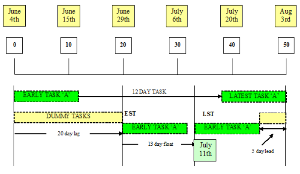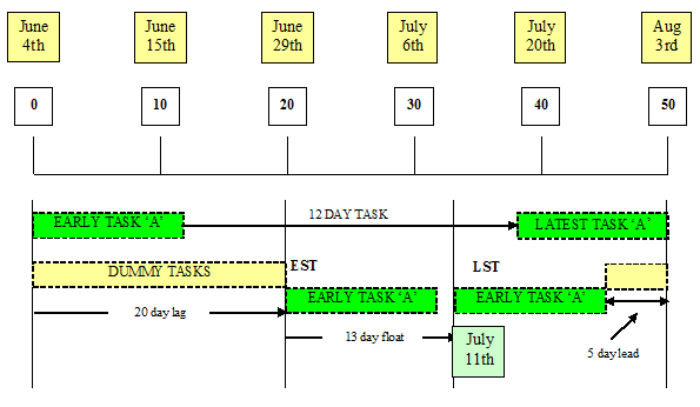Manual methods – part 4a – contingency - part 1
General
When plans are first considered they can be rather theoretical and this is often reflected in the first schedules.
At this point you must consider all of the tasks that may be affected by delays from either constraints or assumptions.
Remember, these are:
These are what the Project Manager expects to have or are easily accessible for the project.
If they are not, then key project milestones may be missed e.g. late completion date etc.
These could have a negative effect on the project. They are often not under the control of the Project Manager and tend to be imposed.
e.g. the personnel department may have an embargo on recruitment. Whilst the project plan will have been prepared with these in mind, these constraints may still prove to be the undoing of the project. Budget limits are another.
Some typical problems will involve supply of materials, labour issues and of course the weather.
There are two ways of tackling these delays in a schedule. Firstly, you can just extend the duration of the task.
This has its problems. The other is to introduce ‘dummy’ tasks that represent the delays. These will be discussed in more detail below.
For many jobs experience may tell you to modify your estimate by adding some time to the duration and extending the task.
When weather has an effect on the task you may need to use a slightly more scientific approach for allowing extra time.
Trying to ignore the possibility of delays is very foolhardy. Interest on loans can mount up and the increase in costs trying to make up for the lost time can be high.
Tasks with large floats
It may seem a blessing to have a task with a large amount of float. It means you already have an apparent ‘contingency’ of extra time before you need to start the task. In terms of managing a project this has its dangers. The fact that the task has float often downgrades it in terms of priority and it can get lost amongst other tasks on the critical path.
The project manager should make sure that even tasks with large floats are given a specific time frame for completion.
The float can then be accounted for with ‘dummy’ tasks that represent the amount of float. In this way the task is less likely to lose focus.
This situation will arise more readily when weather comes into the equation. For tasks that have a large float it may be more appropriate to schedule them when the weather is better and modify the start time and end time for the task accordingly.
ExampleLet us look at the simple example in the diagram below.
We have a task ‘A’ that requires 12 days for completion.
Note that these are project days and will not include weekends and holidays.
In this example the task is initially planned to begin on June 4th (a Monday in 2007). It will end on project day 12.
Let us assume that this little sub-project will complete on project day 50. Hence, the latest it could start will be on project day 38 and still complete on project day 50.
So, currently it has a Latest Start Time (LST) of project day 38 and an Earliest Start Time (EST) of project day zero.
That is, it has float of 38 – 0 = 38 days. This is large.
The Project Manager may wish to move the task to later in the month where the weather could be better.
If he or she decides to move the start to June 29th it will have an EST of project day 20.
To account for this the Project Manager puts in a dummy task that has a duration of 20 days.
The Project Manager then decides that he or she would prefer a modest float of 13 days.
For this to occur the LST would have to be July 11th on project day 33.
This would then allow for latest completion on project day 45.
This would leave 5 days until project completion on project day 50.
To force this situation the Project Manager can add another dummy task with duration 5 days beginning at project day 45.
This process of adding a dummy task before the start is called a ‘lag’ and the process of adding a dummy task to force the LST forward is called a ‘lead’.
Under PRINCE2® 2009 planning is covered by the Plans theme.
The purpose of the Plans theme is to facilitate communication and control by defining the means of delivering the products (the where and how, by whom, and estimating the when and how much).
[see Plans - Purpose]
A plan can only show the ultimate feasibility of achieving its objectives when the activities are put together in a schedule that defines when each activity will be carried out.
[See Plans - The PRINCE2 approach - Prepare the schedule]
The use of contingency within PRINCE2 is treated differently.
For PRINCE2 2005:
Contingency may be used where a specific risk has been identified.
Any risks (threats or opportunities) to the project will be known and analysed as part of the process Analysing Risks (PL6).
If the risks are such that contingency plans have been prepared the Project Manager should go to the Project Board for a contingency budget.
This would be needed should the risks occur.
For PRINCE2 2009:
Contingency is not used instead tolerances are set.
A PRINCE2 principle is that projects are managed by exception, setting tolerances for project objectives to establish limits of delegated authority.
Tolerances define the amount of discretion that each management level can exercise without the need to refer up to the next level for approval.
[see Progress - purpose]
Tolerances are the permissible deviation above and below a plan’s target for time and cost without escalating the deviation to the next level of management.
There may also be tolerance levels for quality, scope, benefit and risk.
[see Progress - Progress defined - Exceptions and tolerances]
Although the comments below specifically refer to contingency, PRINCE2 might well advise the use of float in such circumstances.
[see Detailed planning - part 12 – slack (float)].
Float is described under PRINCE2 2009 [see ‘The Complete Project Management plus PRINCE2’].
It is the amount of time that an activity can be delayed without affecting the completion time of the overall plan is known as the float (sometimes referred to as the slack).
Float can either be regarded as a provision within the plan, or as spare time.
The critical path is the sequence of activities that have zero float.
[see Plans - The PRINCE2 approach - Prepare the schedule - Define activity sequence]
PRINCE2® is a Registered Trade Mark of the Office of Government Commerce in the United Kingdom and other countries.